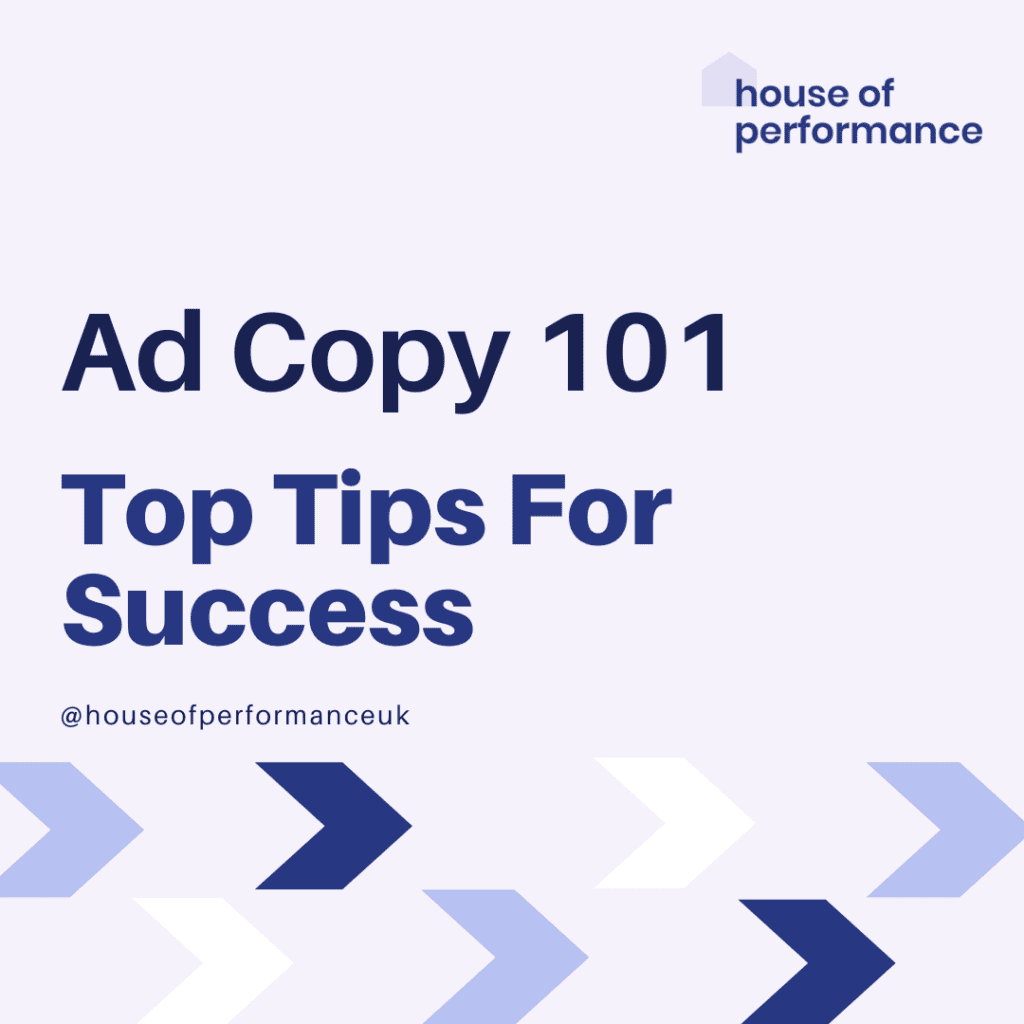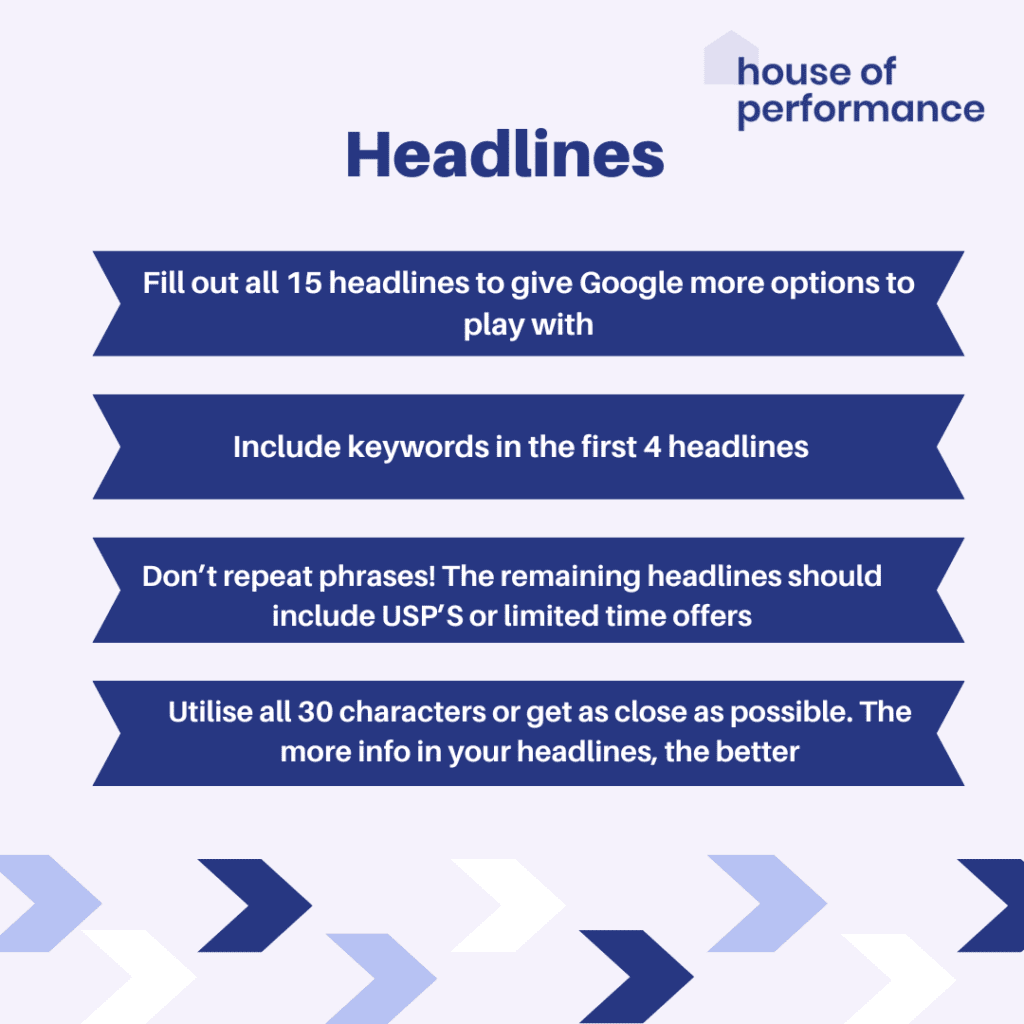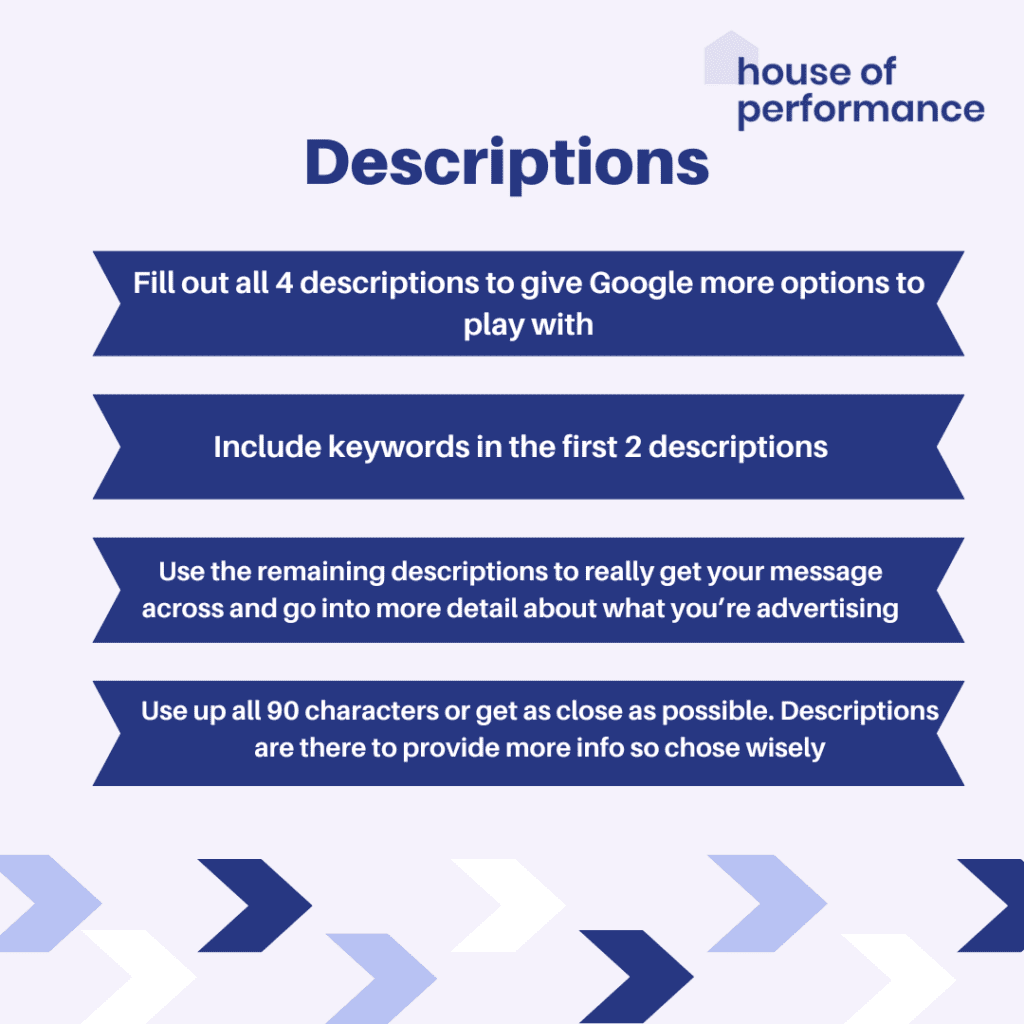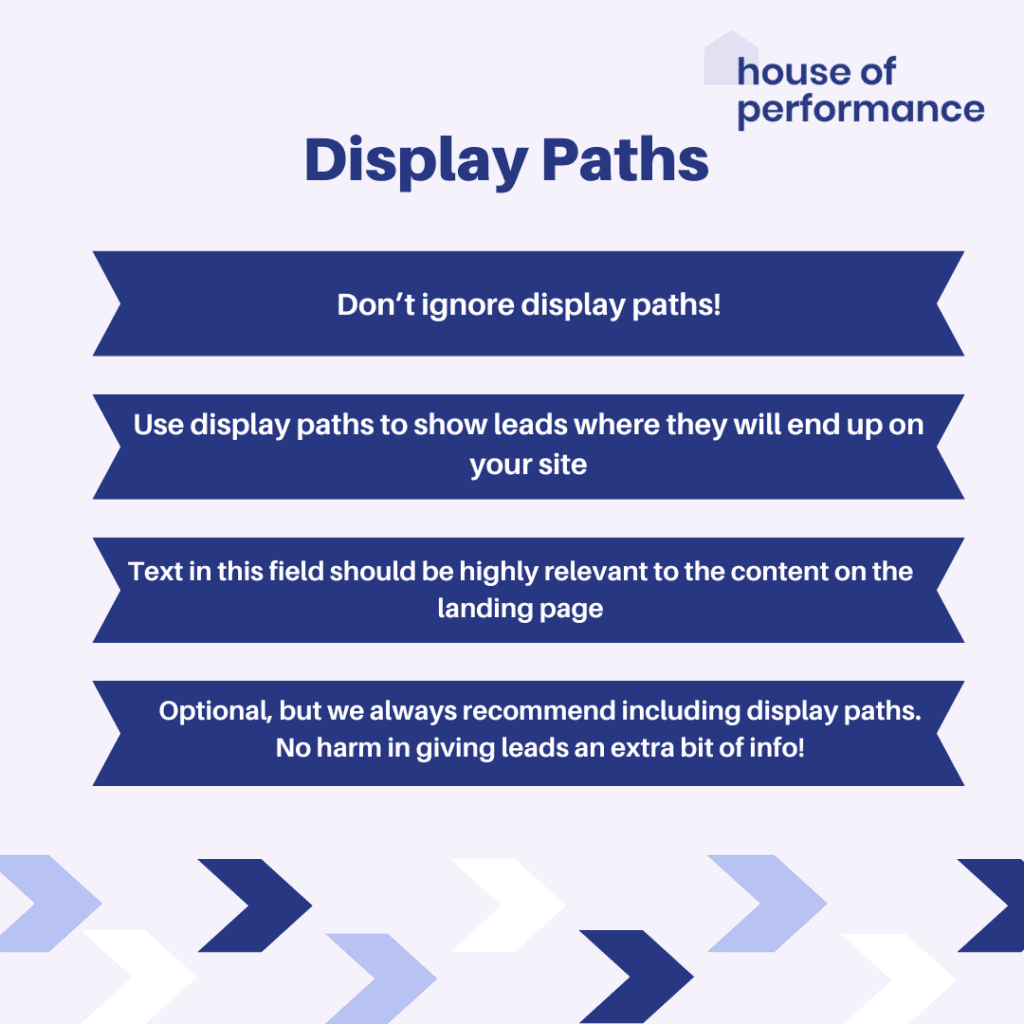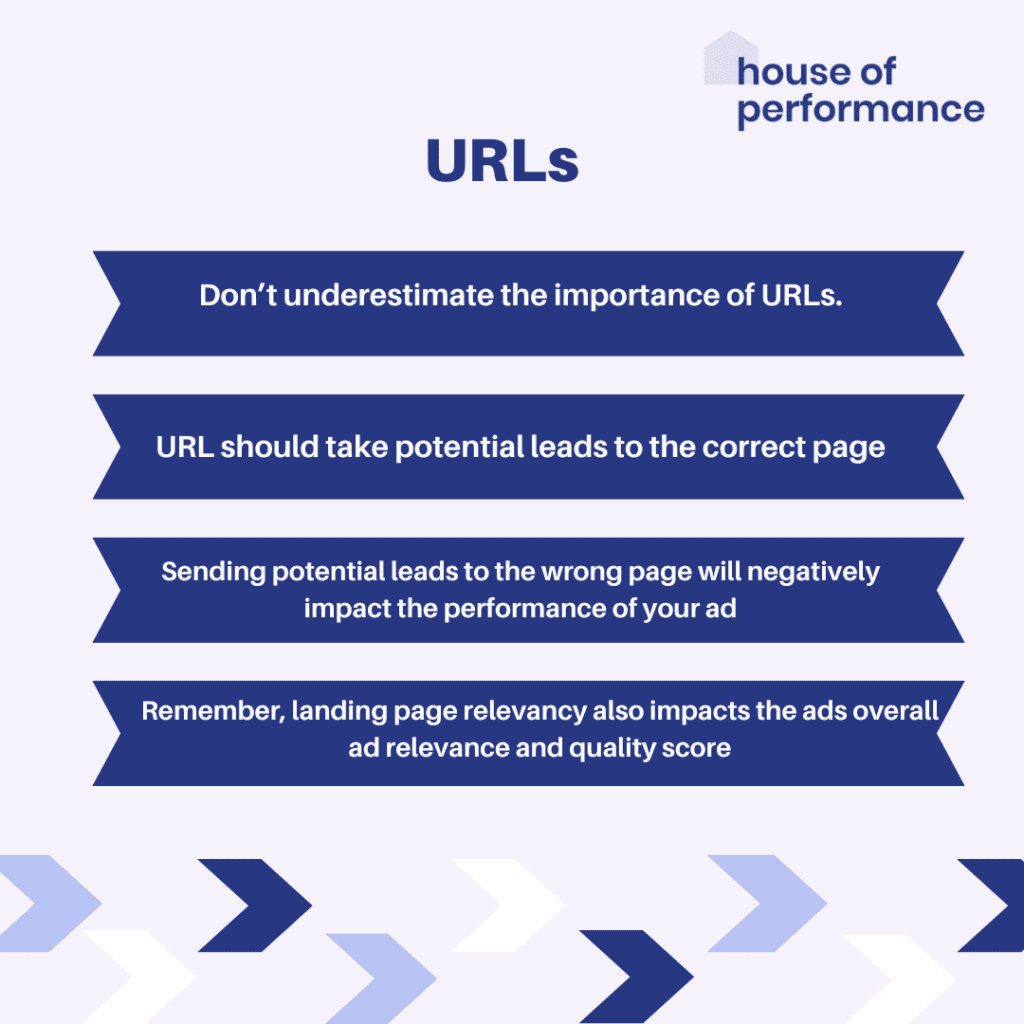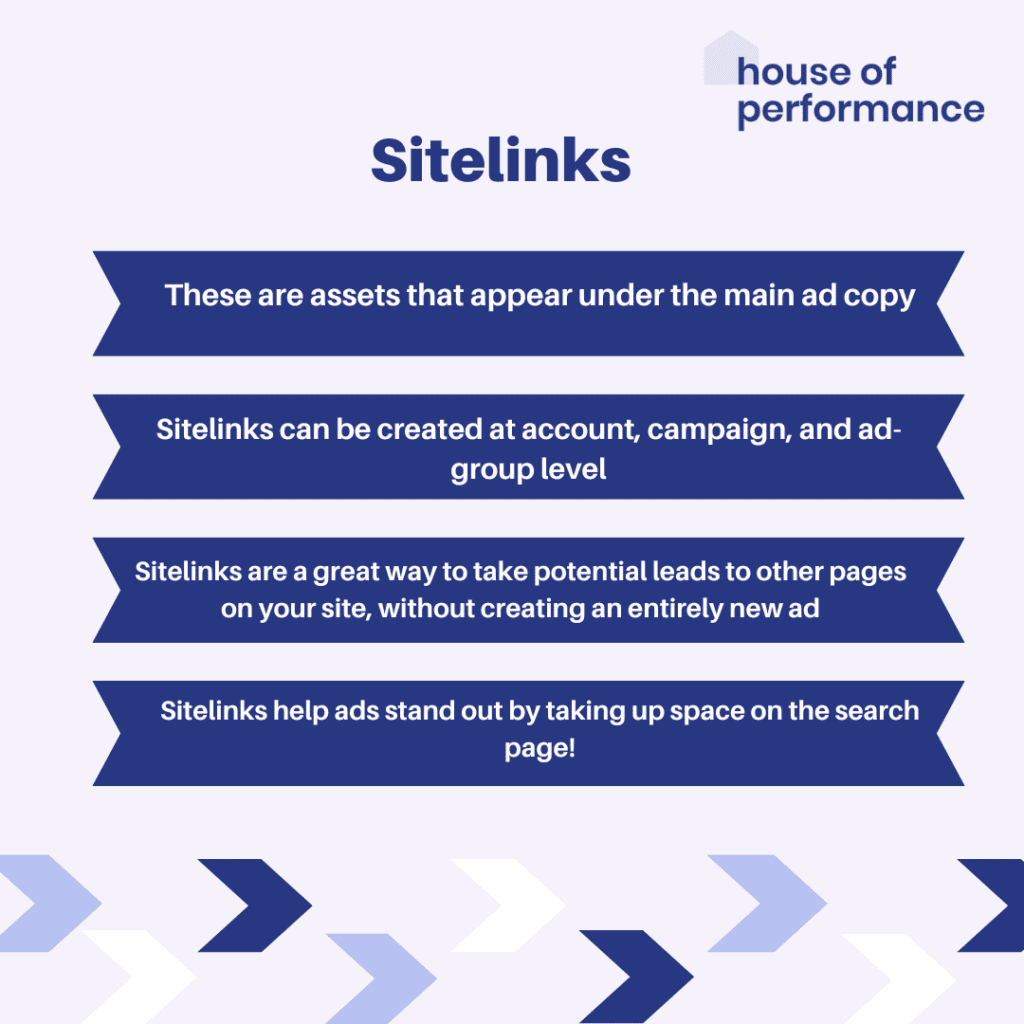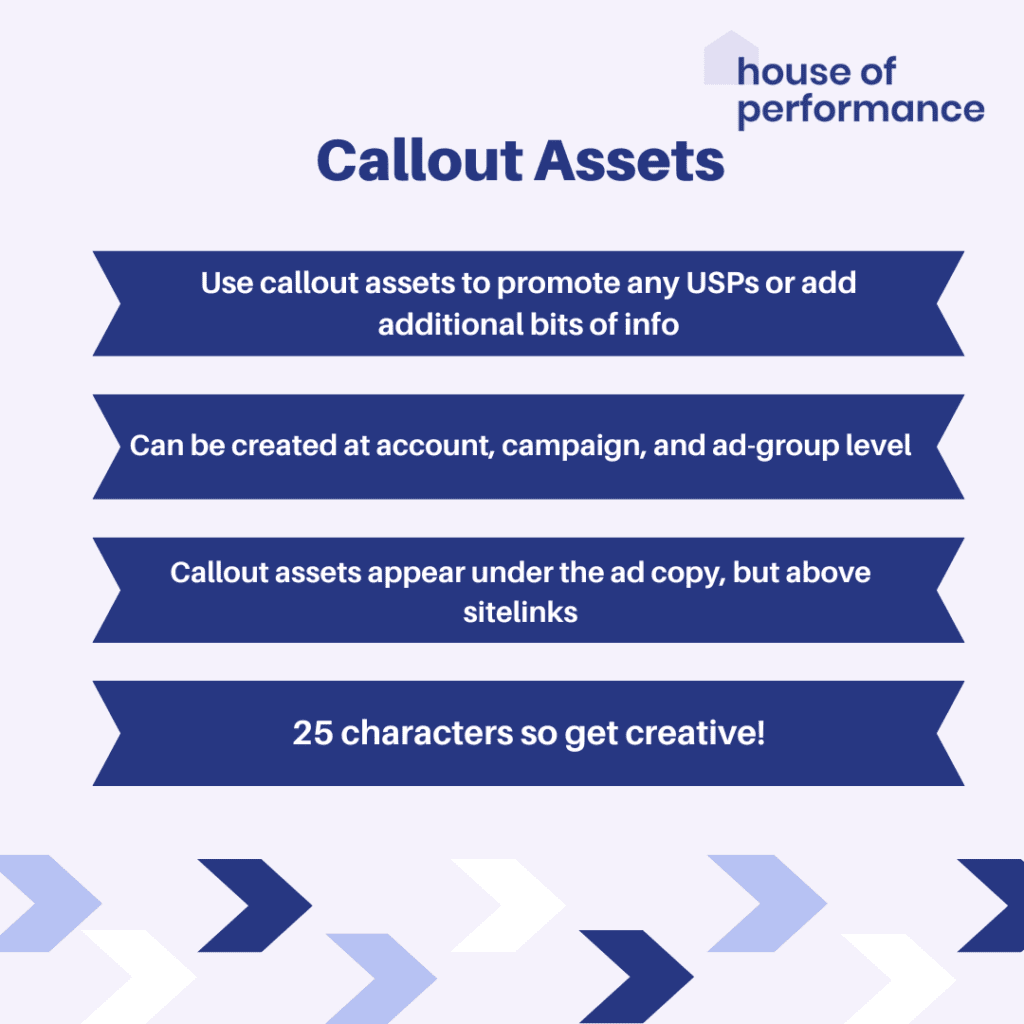As marketers, we want our ad copy to leave a lasting impression on consumers and most importantly, drive results. Google’s character limits means that every single letter counts, so choose wisely when crafting your ads. Ad copy plays such an important role in the overall performance of your ad. Nailing the ad copy is a great way to boost your ads quality score, which impacts the overall ad rank in Google’s actions.
Here is our complete ad copy guide to help you boost your ads’ overall performance.
1: Headlines
Headlines are such an important element of your ad, after all, this is going to be the first thing that catches a potential leads attention. Here are some top tips to remember when crafting your headlines.
- Fill out all 15 headlines:
Google recommends that marketers should provide at least 8-10 headlines. But why limit yourself? We say, fill out all 15 headlines. Yes, this is a little bit more work, and you’ll have to really get the creative juices flowing, but we recommend this for a reason. By including the maximum number of headlines, Google has more options to play with when assembling your message into highly relevant ads that match a potential leads search query. This simple action could improve the performance of your campaigns.
- Keywords included in 4 headlines:
Again, Google recommends that keywords should be included in 2 headlines. We recommend 4, at minimum, 3. This means that Google has 4 highly relevant headlines to pick from, that appear when a potential leads search query includes a chosen keyword. Including relevant keywords also impacts the overall quality score for your ad, which impacts your overall ad rank in Google auctions.
But, what about the 11 other headlines?
- Unique headlines that don’t include keywords, or repeat the same phrases:
This is your chance to set your ad apart from the rest. With the remaining headlines, you could highlight any unique selling points that your brand/company has, and include any limited time offers i.e ‘20% Off Ending Soon’.
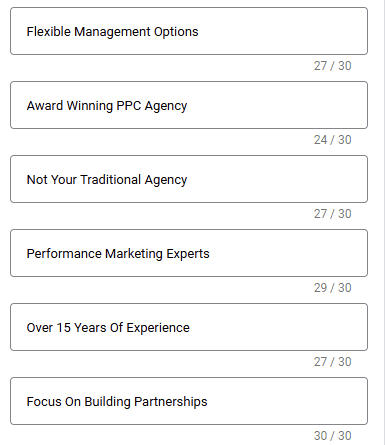
One thing that we always recommend is to include at least one call to action. Your ad has a purpose, so tell the leads exactly what you want them to do. This could be as simple as ‘Order Now’, or ‘Get In Touch With Us Today’.
- Try to get as close to 30 characters as possible:
We know this isn’t always possible, but where you can, try to get close to the 30-character limit. That way, your headlines contain more information, and they take up more room on the search page.
- Remember…
… most of the time, 2 headlines will show at once.
You can pin a headline, to ensure that it will always show, but this could affect your overall ad strength. This is because pinning a headline reduces the number of combinations that Google can create and show, which limits the overall number of headlines that Google can match to a potential leads search query.
Other than commas and full stops, punctuation is not allowed in your headlines. So say goodbye to ! or ?
2: Descriptions
So, your headlines caught the eye of a potential lead, now what? This is where descriptions come in. Now you have 90 characters to expand your ad, tell leads exactly what you’re offering. But how?
- Fill out all 4 descriptions
Yes, I am making you do more work, but it pays off. Google recommends including 2 descriptions, but why limit your campaign? Here at HOP, we recommend including your relevant keywords in the first 2 descriptions, for the exact same reason that we recommend including relevant keywords in 4 of your headlines. This should make it easier to create the other 2, as you have more freedom in crafting your message.
- 2 descriptions with more freedom:
With your final 2 descriptions, you have even more freedom to get your message across. You could include expand on your unique selling points in more detail, explain a bit about the company/brand/service/product. Now is your chance to really set your ad apart from your competitors. Remember to include a call to action in at least one of your descriptions!
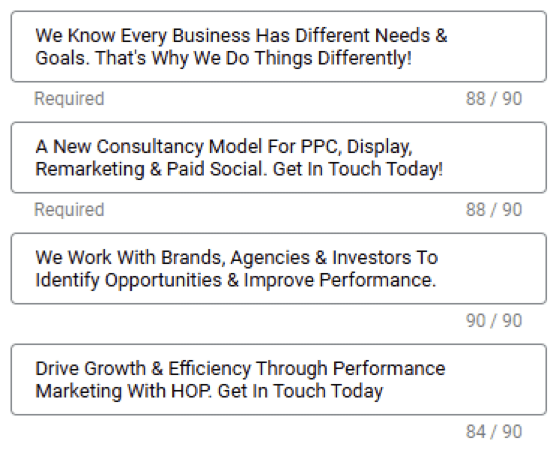
- Try to get as close to 90 characters as possible:
Like your headlines, I recommend getting as close to 90 characters as possible. Your descriptions are there to provide more information, so use the space you have efficiently.
- Remember…
…like headlines, you can pin a description, but this could affect your ad score.
You’re still not allowed to use punctuation other than a comma or a full stop. No fun!!!! I’m afraid.
3: Display Paths And URLS
Display Paths
Don’t overlook the importance of display paths and URLS. Display paths are part of the final URL included in the ad. As a marketer, you can use this field to show potential leads where they will end up on your site. Therefore, any text that you put in this field must be highly relevant to the content of the landing page. Here’s an example:

By adding About_HOP to the URL, we’re telling potential leads that they should end up on the ‘about’ landing. This is optional, but we recommend always including a display path where you can. Remember, you only have 15 characters per path, so make sure you’re concise.
URLs
URLS are extremely important when creating your ad. Headlines and descriptions are telling potential leads about the product or service that your business offers. Once interested, a lead will click the ad. It’s incredibly important to make sure that you are directing leads to the right page. Firstly, if you are sending an interested potential lead to the wrong page, it’s possible that they will not complete the desired action. They want what has been promised in the ad, and you must give it to them. Secondly, the quality and relevance of your landing page impacts the ads overall ad relevance and quality score.
4: Sitelinks
Sitelinks are assets that appear under your ad copy, that can be created at campaign, account, and ad-group level. This is a great way to take potential leads to specific pages on your website, without creating an entirely new ad. Another cool thing about sitelinks is that they take up space on the search page, which is a great way for your ads to stand out.
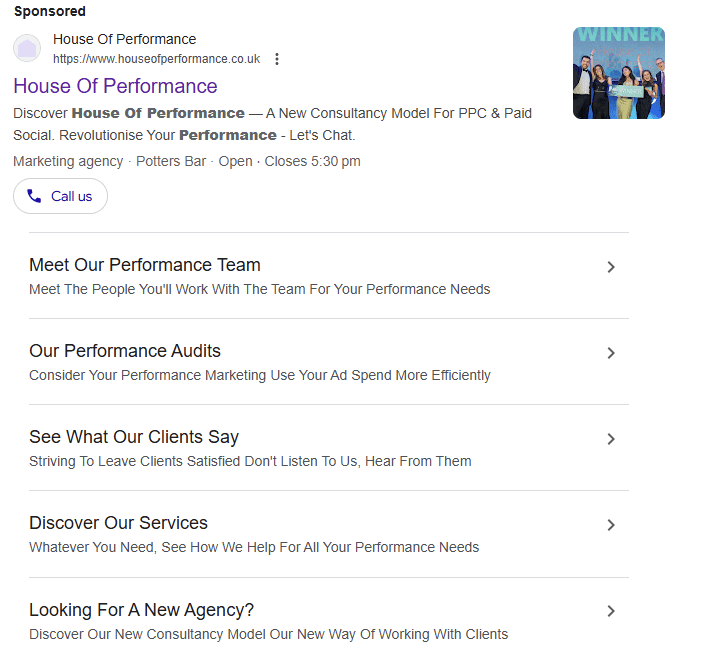
Like our headlines and descriptions, sitelinks have character limits. You have a maximum of 25 characters for your sitelink text, and then 35 characters for each description. When creating sitelinks, make sure that you are including the right URL. We don’t want to send potential leads on a wild goose chase to find the page they are after.
5: Callout Assets
Callout assets are a great way to promote your unique selling points, or additional bits of information, to potential leads. These little snippets of information can be created at account, campaign, and ad-group level.
You’re limited to 25 characters, so make sure that you pick the right snippet of information!
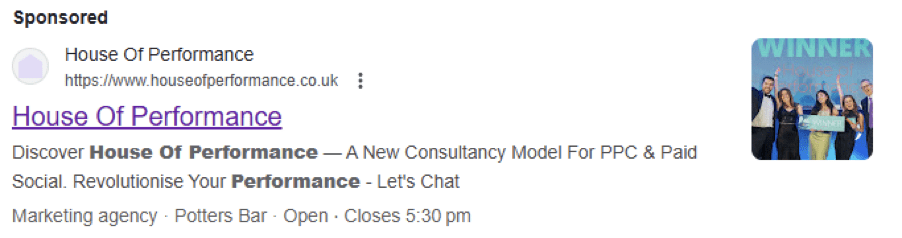
Top Tip:
Capitalise The First Letter Of Every Word To Help Your Ads Stand Out.
Conclusion:
Now you’re ready to take your ad copy to the next level. Use what you have learned today and check to see if your ad copy is ticking all the right boxes.