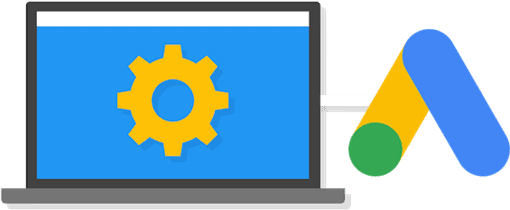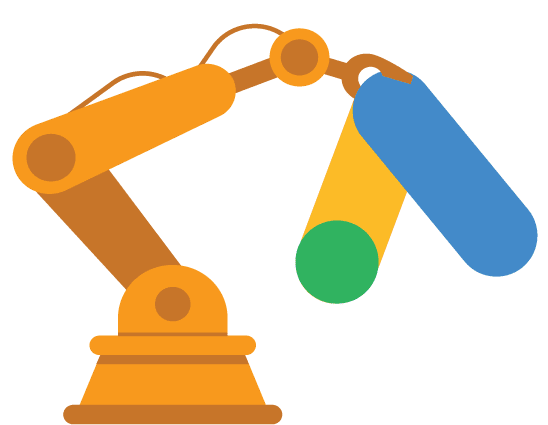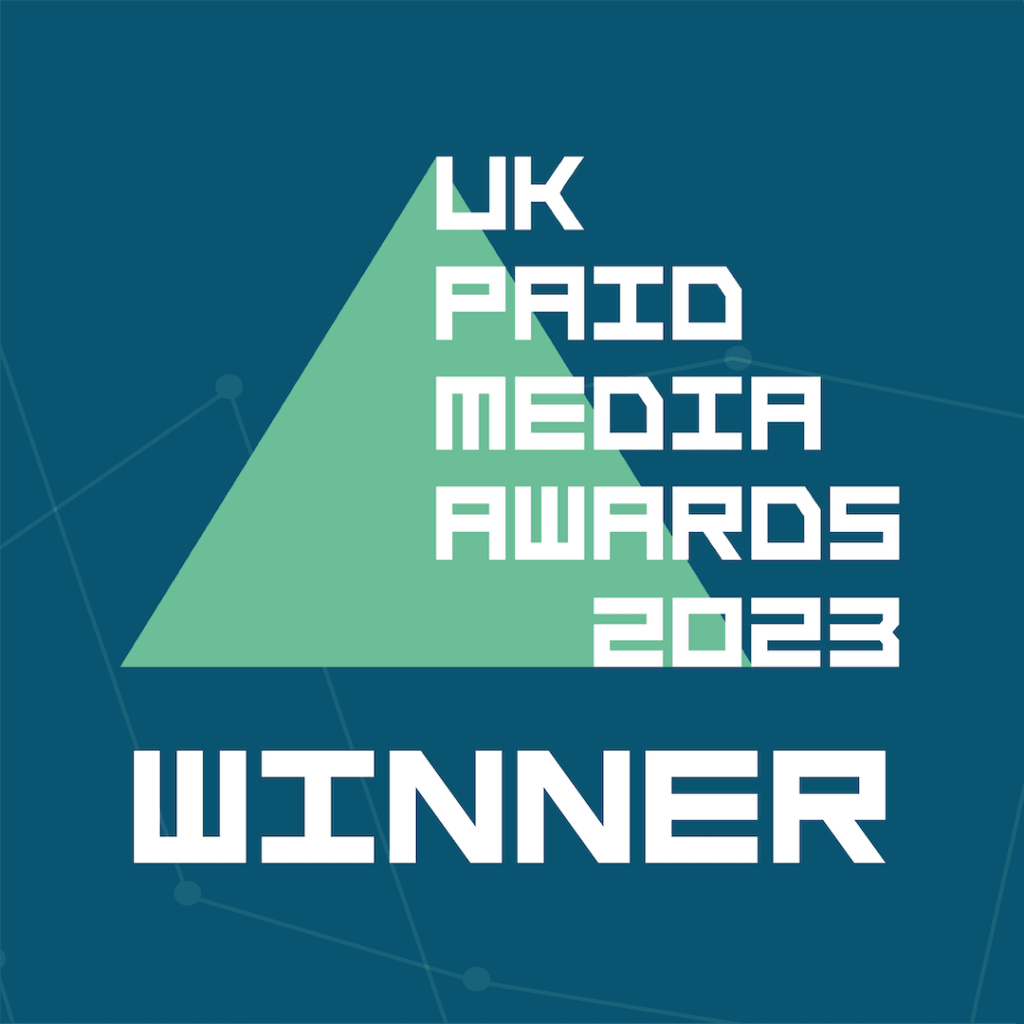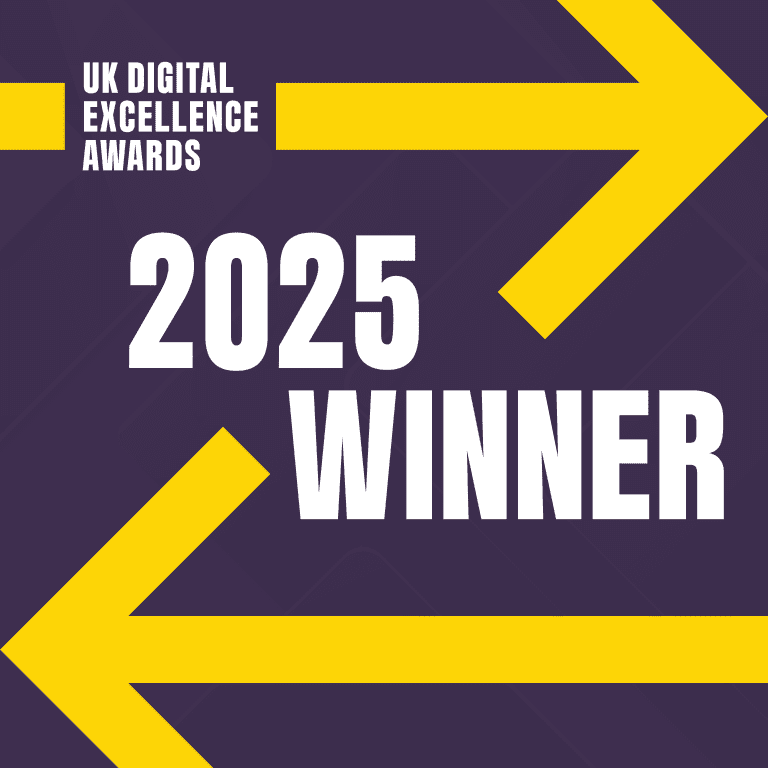As Google continues to implement AI tools to automate your Google ads activity, you might think Google is looking out for you and making your life easier, but beware! Letting Google take control of your processes can make you quickly lose control of your account. Here are some ones to stay away from:
Broad match everywhere: This is a controversial one…. But broad match is one of the best ways to waste your budget when used incorrectly. Google really really wants you to use broad match, anytime you enter a keyword, anytime you do search terms, anytime you change a match type, Google will tell you what amazing results you can achieve with a broad match overhaul, but the cold hard truth is that broad match is an absolute guarantee to waste your budget unless you use it in the right circumstances. For broad match to work, you need to have a comprehensive exact match negative keyword list so that you don’t end up sifting through search terms for hours a day. You also need to have an account that’s been accruing lots of conversions for a long time, so that the machine learning features exclusive to broad match can perform to their highest level. Broad match can be a great way to supplement exact and phrase match when you’re looking for additional conversion volumes.
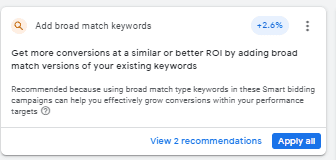
Auto created assets: This is a big one, especially for Pmax. You’ll see in settings for all campaign types that auto created assets will be enabled as a setting. These assets are not of good quality, here’s an example of the unbelievably high quality auto created assets from Pmax. I’ll let the video make the point, but you’ll wanna turn this off, for the sake of your budget and the reputation of your brand!
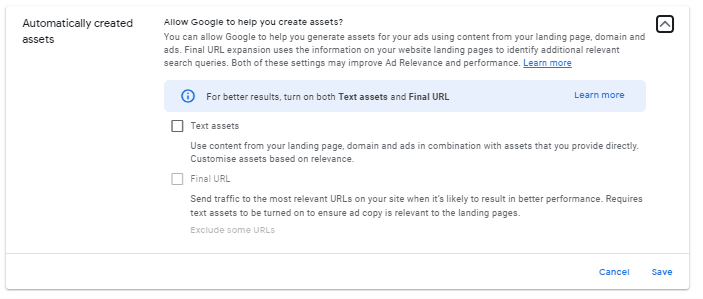
Google display network on search campaigns: This is a surefire way to spend additional budget, especially when your budget exceeds search volume available. A Google Rep suggested this to me recently, which was a really nice surprise. When your budget exceeds the number of searches & display network ticked, Google will start to use this budget in the display network, which is likely going to be a waste of your budget, as you’re going to putting your budget in the hands of a rogue, automated, and unoptimized display campaign. The horrors!
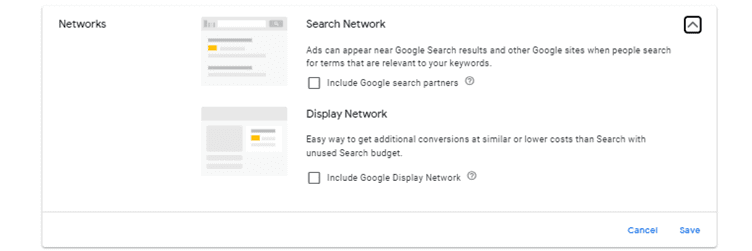
Removing redundant keywords/add new keywords: You should be monitoring your campaign and pausing non performing keywords yourself. When it comes to adding new keywords, this is an interesting one to check out for research purposes, but auto applying this is a big no no. If you see some keywords that might be relevant to you- great! But make sure you’re not hitting that auto apply button.
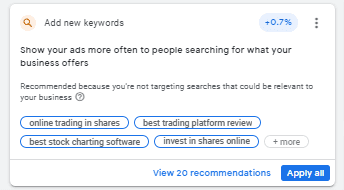
Ultimately, its important as a performance marketeer that you know how to utilise Google’s automated recommendations to improve your processes, but keep in mind these features aren’t always as useful as they seem and can make sweeping changes you might not want. By avoiding the recommendations mentioned in this post, you can stay in the driver’s seat and ensure that your marketing efforts are both effective and efficient.