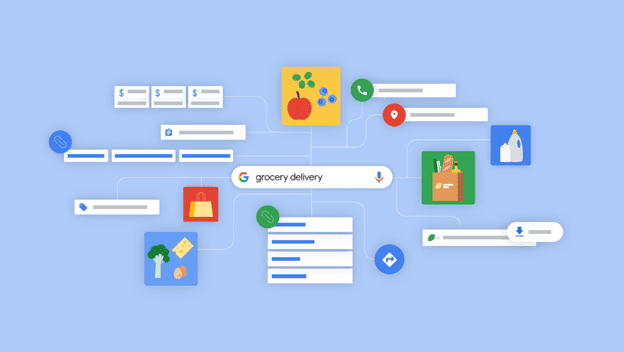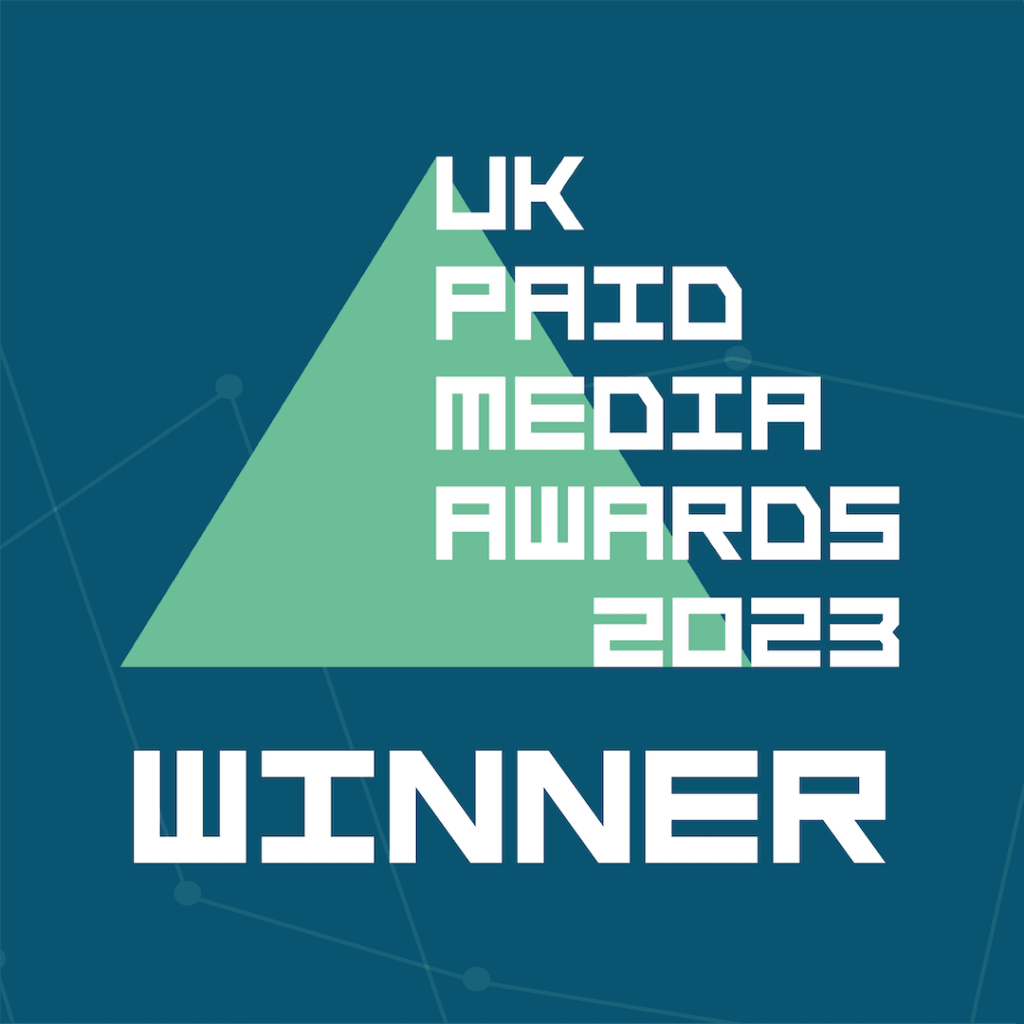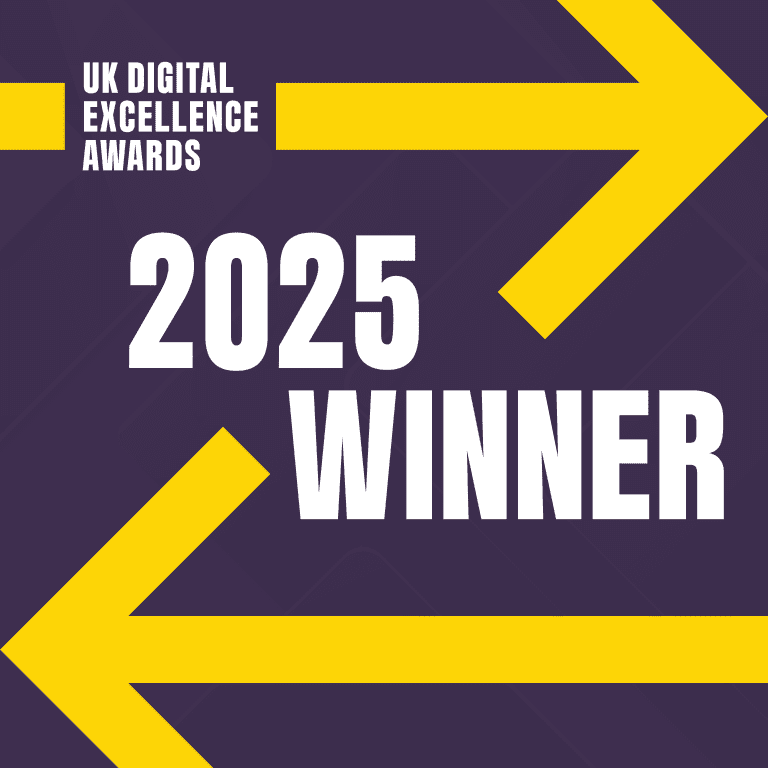If you’re sitting here asking yourself are image assets worth adding to my ads? or What’s the difference between dynamic images and regular image assets? Then you are in the right place. In this post we will deep dive into the world of image assets, looking at the difference between dynamic and regular image assets and how they can optimise your google ads performance.
Are image assets worth adding to my current ads?
In short, YES but let me tell you why…
Adding captivating images to your ads helps to play a crucial role in attracting the attention of the audiences viewing your ads on Google Search. We’ve all been scrolling through google, or even your social media, and you see an image of a product and It immediately peaks your interest in the product or service on offer. It’s a goldmine for giving you that edge over your competitors on the search page and increasing your click through rates (CTR). As always, you will only see the benefit if the images are relevant to your ad and also that they follow google’s policies. Here’s what they look like on mobile and desktop:

What are the differences between Regular Image Assets & Dynamic Image Assets?
Image Assets
Image Assets allow us, as advertisers, to manually include images alongside text ads, making them more eye catching & informative for audiences. They can be added at either campaign or ad group level for a more tailored approach. If your business has a large portfolio of visual assets then it will likely be better to add your images at ad group level to have a more tailored approach to your assets. It is recommended by Google to add at least 3 unique images per ad group/campaign so it can use machine learning to find out which images improve performance the most.
A great way of saving you time in adding images and developing a large folder of images to use in Google ads, is by selecting the website or social tab and entering your landing page url to add the images you are already using. As an agency, we might not always have the most up to date visual assets that the client has given us and a cool way to get around this is by sticking in your clients instagram or other socials, and grabbing up to date images off there! We always recommend to follow your clients socials to stay up in the loop with what they are doing and if there are any bits you can take as inspo to add in assets or ad copy.
Dynamic Images
Now it’s time to look at image assets younger brother…
Dynamic image assets are an automated extension created by Google if you don’t have any image assets added at campaign or ad group level. These are taken directly off your landing page url so it is very important to make sure your images are relevant but. I’m sure you are already aware of how important relevancy is in PPC and you should be using relevant images on your landing pages anyway! One thing to have in mind is that these can only be added at account level, compared to being able to add at both campaign & ad group level with regular image assets.
The hardest thing to grasp about dynamic images is actually knowing how to opt in for them in Google ads, they have made it very hard for us to find. Lucky for you, we have all the steps you need right here:
1. Sign into your Google Ads Account
2. Click Ads & Assets, then assets in the left side navigation menu
3. Click the 3 dot “more” icon on the right of the screen and select “Account-level Automated Assets”
4. Click the 3 dot icon again and select “Advanced Settings”
5. Next, you want to turn “Dynamic Image Assets” to ON
6. Save
You will find reporting of dynamic image assets in the same place as you do for all your assets, but you can filter specifically for dynamic images.,
What about using both?
Now I know what you are asking.. Can I use both types of assets? The answer is yes, we recommend it! However, the image assets you provide will always be used as a priority over the dynamic images. At HOP, we love the analogy of using buckets to pick up anything that you miss, such as with different match types of keywords, and in this instance, you can use dynamic images to pick up any image assets that you might have forgotten to add or that a client hasn’t sent over to you in a folder.
The main thing is to make sure that you are at least using one of the types of image assets, to make your ads as compelling and as interesting as possible for your audience, to increase the likelihood of the users clicking through onto your website. Personally, I prefer using regular image assets but in terms of efficiency and scalability, then you might find that you prefer using dynamics. It is all dependent on your business or clients needs and capacity. If you are a startup with limited time on your hands, then dynamic images might be your calling, but if you are an established brand with lots of visual assets which you can tailor to specific ads, then it is better to keep to the old school image assets.
Got any questions about your PPC or Paid Social Needs? Get in touch with us, we’d love to chat!